1. How to create a profile
Creating a personal profile on museuly is very simple and FREE.
Just follow the link – https://www.museuly.com/sign-up/
Then enter Full name, email and password.
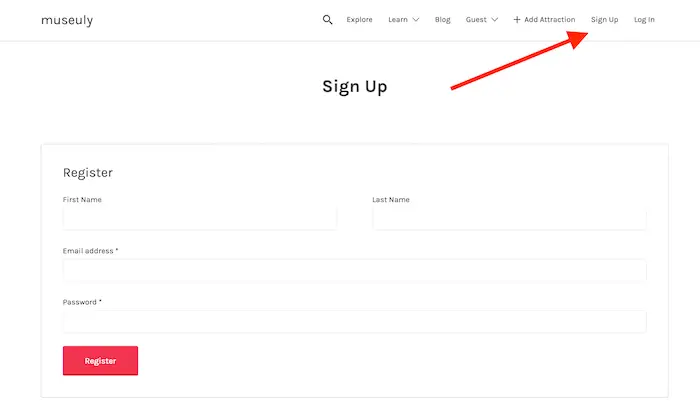
That’s it! After that you will be redirected to the personal page.
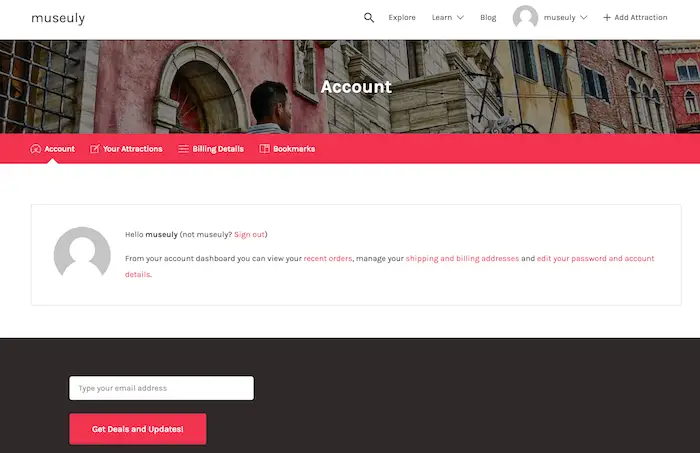
2. Edit profile
In your own profile you can add your own attractions, update your data or add bookmarks.
To add your own attraction – you must go to the link:
https://www.museuly.com/plans-pricing/
After that you will be redirected to the page and you can choose a plan – free or $ 14.99.
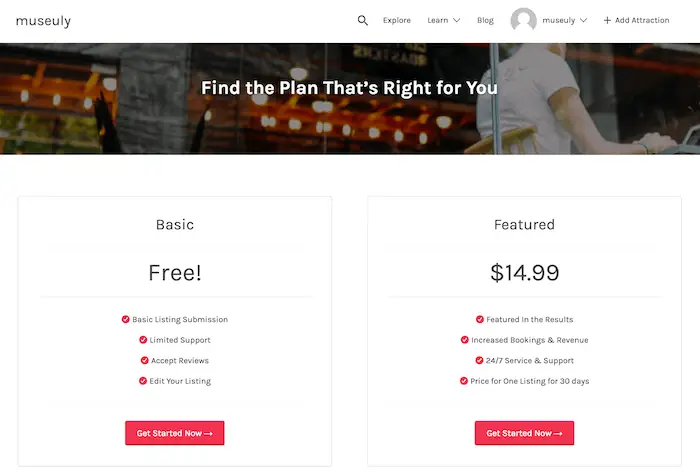
By choosing a plan, you just fill in the necessary information – location, description, contact information, links to social networks, website, photos, videos, and more.
After that you can immediately publish your attraction on our website!
If you want to edit your personal data – you should go to the link
https://www.museuly.com/myaccount/
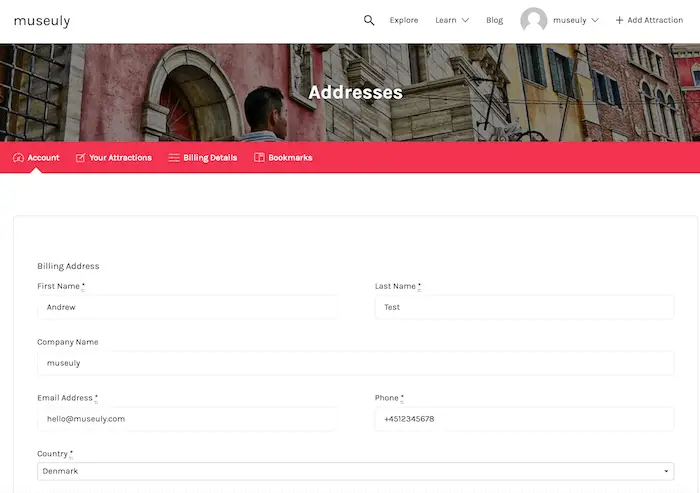
You can also view your own bookmarks – in which you added your favorite attractions 👍
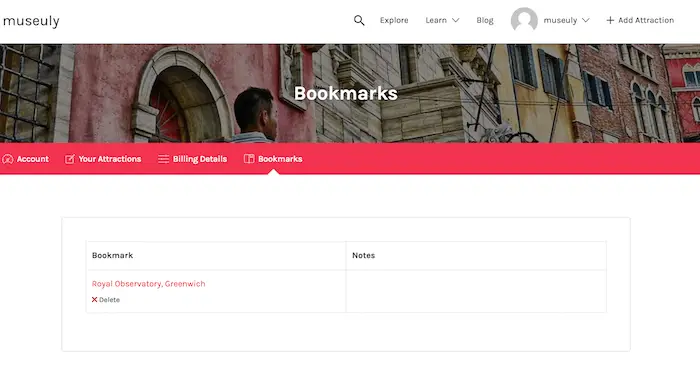
Questions? Reach out to [email protected] 👊